Stay Safe Online:
Expert Cybersecurity Tips from Logically
October is Cybersecurity Awareness Month!
Every October, Logically celebrates Cybersecurity Awareness Month.
However, we know that strong cybersecurity practices and awareness are around-the-clock responsibilities.
To help your organization strengthen its security posture, Logically’s employees have come together to reinforce the importance of online safety and share tips on how to get it done.
Take It Away, Logically!

Enable Multi-Factor Authentication (MFA)
It’s clear: Multi-factor authentication (MFA) is essential.
"MFA is essential in today's cybersecurity landscape."
— Rob Dunn, Network Escalation Engineer, Logically

Enable Multi-Factor Authentication (MFA)
Zack Finstad agrees with Rob Dunn, stating,
"Any account that can have MFA or 2FA should have it enabled."
— Zack Finstad, VP of Cybersecurity, Logically

Be Cautious with Links
"Never click on a link in a suspicious email or text."
— Jordan McLanson, Procurement Specialist, Logically

Be Cautious with Links
“Don’t click on email links.”
Always type out websites manually instead of using links provided in questionable communications.
— Jordan McLanson, Network Security Engineer, Logically

Educate Yourself and Others
Nicholas Klein reminds us: "Educate yourself and your users to not fall into a false sense of security. Products are not panacea." Additionally, Pete DeSciscio emphasizes the importance of "cybersecurity training to help [employees] recognize and avoid potential threats, especially email training!"
— Nicholas Klein, Senior Manager - Enterprise Infrastructure Services, Logically

Perform Regular Backups
Paraic Sweeney stresses the importance of "perform[ing] backups of your data." This simple habit can save you from losing valuable information in case of system failures or attacks.
— Paraic Sweeney, Solutions Architect, Logically

Upgrade Your Operating System
Paul Turner suggests considering performing "Windows 10 to Windows 11 upgrades." That’s because keeping your operating system up-to-date can provide important security patches and improvements.
— Paul Turner, Chief Product Officer, Logically

Verify Sender Information
Always "look at the actual full email address of the sender as part of your normal email-reading routine," advises Jeremy Williams.
— Jeremy Williams, Chief Operations Officer, Logically

Verify Sender Information
"Slow down, read before you click." This simple check can help identify phishing attempts.
— Mick McGuigan, Sr. Vice President of Managed Services, Logically

Focus on Personal Account Security
We need to apply the same level of focus on personal accounts—especially banking, email, and social media—as we do on corporate security, notes Justin Bongard. Monitoring your credit report and considering a credit freeze can also help protect your financial information.
— Justin Bongard, IT Support Technician and Systems Administrator, Logically

Implement Proper Access Control
Kyle Sandy recommends leveraging "proper access control, including MFA and pruning of unnecessary accounts” at least bi-weekly. This approach helps prevent unauthorized access to sensitive systems.
— Kyle Sandy, Network Security Manager, Logically

Foster a Security-First Mindset
MJ Patent emphasizes the importance of "fostering a security-first mindset throughout your organization." This involves aligning various departments, including marketing and IT teams, to ensure comprehensive cybersecurity measures.
— MJ Patent, Chief Marketing Officer, Logically

Monitor Your Personal Information
"With large companies getting hacked and customer information getting stolen almost every day," Tabbie Hockler warns, "if you aren't monitoring your personal information, sign up for a service that will alert you if your credentials or personal information is found in the dark web."
— Tabbie Hockler, Director of Enterprise Training, Logically

Be Aware of Scams
Tracy Barber cautions against scams claiming to be from Microsoft, Dell, HP, or other computer vendors. These are often attempts to gain unauthorized access to your device.
— Tracy Barber, Logically

Avoid Password Reuse
Albert Elezovic highlights the danger of reusing passwords across multiple accounts. This practice significantly increases the risk of compromised systems or accounts.
— Albert Elezovic, Information Technology & Cybersecurity, Logically

Handle Urgent Requests Carefully
If you receive an urgent request via email, Stephanie Ferraro advises against clicking links or calling the numbers provided. Instead, open a web browser and visit the company's official website to verify the legitimacy of the request.
— Stephanie Ferraro, Managed Services Engineer II, Logically
.png?width=300&height=300&name=Headshot%20Circles%20(1).png)
Investigate Locked-Out Accounts
If your account gets locked out, Rahul Singh advises inquiring about the timing of the failed sign-in attempt.
— Rahul Singh, Logically

Be Cautious with Unsolicited Calls
Chris Nellinger encourages us to hang up on unsolicited calls and call the purported source at a known legitimate number. This simple action can deter social engineering attempts.
— Chris Nellinger, Logically

Protect Your Web Browser
Jason Staples reminds us: "Your web browser is one of the most vulnerable programs on your PC." Using ad-blockers and avoiding web browsing on privileged systems can enhance your overall security.
— Jason Staples, Logically

Secure IoT Devices
Michael Knopp cautions against allowing Internet of Things (IoT) devices to use default passwords. This practice leaves your connected devices vulnerable to exploitation.
— Michael Knopp, Network Analyst, Logically
By implementing these expert tips from Logically's team, you'll be well on your way to a more resilient and proactive security posture.
Just remember: Cybersecurity is an ongoing process that requires constant refinement and education.
To further enhance your cybersecurity knowledge, explore our latest resources:
Keep Your Business Safe in the Digital Age
Identify security risks before it's too late, with our Security Assessment.

What is a Security Assessment?
During a security assessment, all aspects of an organization's security controls are thoroughly examined, including management guidelines, operational procedures, technical measures, and training programs.
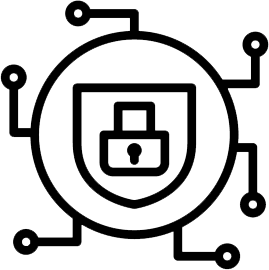
Types of Security Assessments
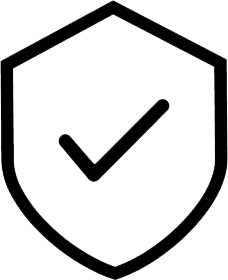
Benefits of Security Assessments
Conducting a comprehensive security assessment provides organizations with valuable insights and actionable recommendations to improve their defenses, identify vulnerabilities, and mitigate risks, ultimately enhancing their overall security posture.




