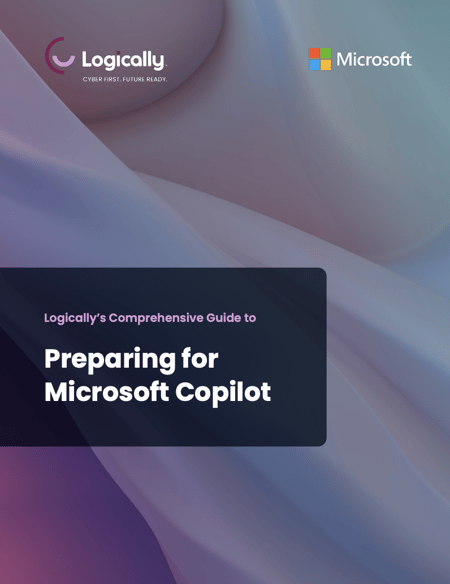Copilot for Microsoft 365
Introduction
Juggling daily tasks while trying to drive growth and boost revenue can feel like a never-ending balancing act for businesses. Finding a technology solution that frees up time, energy, and resources for strategic initiatives could be exactly what your business needs.
Microsoft Copilot’s generative AI tools help businesses of every size solve this dilemma by automating routine, day-to-day tasks and providing intelligent assistance that allows employees to focus on more strategic, high-value activities.
Copilot for Microsoft 365 integrates with the tools your employees already use—Word, Excel, Teams, PowerPoint, Outlook, and others—to provide real-time AI support that supercharges their productivity, creativity, and skills.
Keep reading to learn more about Microsoft Copilot, including the benefits of integrating AI with Microsoft 365, five productivity outcomes, security and compliance considerations, and what the future looks like for Copilot.
The Modern SOC: How to Leverage AI-Based SecOps and Quantify the Value of Cybersecurity
Fill out the form below to download The Modern SOC Whitepaper.
.png?width=786&name=The%20Modern%20SOC%20cover%20(2).png)
Get to Know Copilot for Microsoft 365
Say Hello to Enhanced Communication
Become a Master of Meeting Management
Transform Task Management Workflows
Elevate Document Management and Collaboration
Optimize Your Resources and Timelines
Copilot Security and Privacy Considerations
What’s Next for Copilot for Microsoft 365?
Microsoft Copilot is Driving Positive Change in Business Productivity
- Get to Know Copilot for Microsoft 365
- Say Hello to Enhanced Communication
- Become a Master of Meeting Management
- Transform Task Management Workflows
- Elevate Document Management and Collaboration
- Optimize Your Resources and Timelines
- Copilot Security and Privacy Considerations
- What’s Next for Copilot for Microsoft 365?
- Microsoft Copilot is Driving Positive Change in Business Productivity
.jpeg?width=5946&height=2734&name=AdobeStock_566583882%20(1).jpeg)
Get to Know Copilot for Microsoft 365
Microsoft Copilot is an AI-powered tool that transforms how your organization operates by enhancing efficiency, improving collaboration, and supporting decision-making. Embedded within your Microsoft 365 apps, Copilot provides real-time contextual assistance, streamlines content generation, automates tasks, and ensures your data is secure and compliant.
Here are four key areas where Copilot can benefit your business:
1. Efficiency and Task Automation
Microsoft Copilot optimizes workflows by automating routine tasks such as document creation, email management, and meeting coordination. With its natural language processing (NLP) capabilities, Copilot makes it easy to retrieve information and complete tasks, such as scheduling meetings or generating data visualizations, using simple, conversational queries. Additionally, Copilot simplifies project management by prioritizing tasks, allocating resources, and tracking progress.
2. Collaboration
Copilot is designed to facilitate team collaboration. The technology enriches brainstorming sessions, meetings, and team discussions by summarizing key points and recommending next steps. For example, in Microsoft Teams, Copilot enhances teamwork by creating meeting summaries, generating action items, and providing insights into communication patterns, helping identify potential bottlenecks and overburdened team members.
3. Decision-Making
With Copilot, your organization can make smarter, data-driven decisions. Copilot assists with data analytics, financial analysis, market research, and project planning by suggesting next steps based on context and historical data. This reduces workload and decision fatigue, empowering your team to focus on strategic initiatives that drive growth.
4. Data Security and Compliance
Operating within Microsoft 365’s robust security and compliance framework, Copilot ensures that all data handling aligns with your organization’s internal policies and external regulations and that you have full control over sensitive data.
Further Reading
.jpeg?width=1500&height=635&name=AdobeStock_585417508%20(1).jpeg)
Say Hello to Enhanced Communication
Leveraging its AI-driven capabilities, Copilot simplifies messaging, keeps key information visible, and bridges language gaps, ensuring your team stays connected and productive across all platforms.
Messaging and Email Assistance
Inconsistent and contextually ambiguous messages can lead to inefficiencies and miscommunications.
Copilot can help ensure your messages and emails are clear, concise, and relevant by suggesting content that fits the conversation's context and your writing style, providing templates and pre-written responses for routine tasks, and personalizing drafts based on the recipient’s profile.
Chat and Email Thread Summarization
Keeping track of important details across long email or messaging threads can result in missed information and decreased productivity.
Microsoft Copilot enhances communication within Microsoft 365 by generating concise summaries of meetings and emails, highlighting important details and decisions, and ensuring that all team members stay informed and aligned.
Real-Time Language Translation
Language barriers in global communications can lead to misunderstandings and slow down collaboration, affecting overall team efficiency and inclusivity.
Copilot’s real-time language translation feature enables seamless communication in native languages within Teams and Outlook, instantly translating messages for recipients, maintaining contextual accuracy, and simplifying cross-cultural interactions.
.jpeg?width=1500&height=1000&name=AdobeStock_347799209%20(1).jpeg)
Become a Master of Meeting Management
Effective meeting management is crucial for maintaining productivity and team alignment. Copilot for Microsoft 365 leverages AI to automate scheduling, streamline note-taking, and simplify post-meeting follow-ups, ensuring your meetings are more organized and impactful.
Automated Scheduling and Meeting Management
Manually scheduling meetings, managing documents, and coordinating reminders across a busy team or department is inefficient and can lead to missed business opportunities.
Microsoft Copilot simplifies meeting coordination and improves time management by automating administrative tasks like finding optimal meeting times, preparing agendas, organizing documents, and sending invitations.
Real-Time Transcription and Note-Taking
Manual note-taking during meetings can introduce errors and omit key details that could impact decision-making or business outcomes.
Microsoft Copilot provides real-time transcription and automated note-taking in Microsoft Teams, recording key points and decisions and highlighting important moments. Participants can also update the notes during the meeting to improve accuracy and ensure the documentation maintains compliance.
Post-Meeting Summaries and Action Items
Inaccurate meeting summaries and lack of task management can result in overlooked next-best actions and missed follow-up opportunities.
Copilot integrates with Microsoft 365 applications to simplify post-meeting management by generating summaries of key points, decisions, and action items; assigning tasks; and sending reminders to ensure timely follow-up.
.jpeg?width=1500&height=791&name=AdobeStock_917737685%20(1).jpeg)
Transform Task Management Workflows
Microsoft Copilot seamlessly integrates with task management tools to automate task creation and provide real-time progress updates to ensure no task falls through the cracks.
Integrate with Planner and To Do
Many teams struggle with fragmented task tracking across multiple Microsoft 365 applications, leading to missed deadlines and disorganization.
Copilot for Microsoft 365 integrates with Microsoft Planner and To Do to centralize task tracking by consolidating and synchronizing tasks from Teams, Outlook, and other applications into one view.
Automate Task Creation and Assignment
Manually creating and assigning tasks from various communication channels can be time-consuming and error-prone.
Microsoft Copilot boosts efficiency, balances workloads, and enhances productivity by automatically generating tasks from meetings, emails, or chats and assigning them based on team members' roles and workloads.
Monitor Progress and Provide Updates
Manually tracking and updating task progress may lead to project delays and miscommunication between teams and stakeholders.
Microsoft Copilot helps IT, information security, and compliance leaders track task progress with automated reminders, progress reports, and recommendations to optimize task management. These features enhance oversight, keep teams informed, and ensure projects stay on track and within scope.

Elevate Document Management and Collaboration
Copilot for Microsoft 365 enhances document collaboration by providing advanced drafting, editing, and real-time co-authoring capabilities. These features streamline document creation and review processes, ensuring high-quality, compliant, and efficient teamwork within your Microsoft 365 environment.
Document Drafting and Editing
Manually creating and editing complex documents is time-consuming and can introduce errors and inconsistencies that can impact analytics and business outcomes.
Microsoft Copilot Copilot’s AI-driven drafting and editing features generate text, create well-structured reports and proposals, enhance readability, and embed data seamlessly across your Microsoft 365 applications.
Document Insights and Information
Extracting key information from lengthy or complex documents is difficult to do manually, often leading to missed details and inaccurate insights.
Copilot for Microsoft 365 applies AI technology to extract key insights from even the most complex texts, highlighting essential points, identifying trends, and creating navigable tables of contents to simplify document review and decision-making.
Co-Authoring Capabilities
Coordinating changes and feedback in collaborative documents often leads to conflicts and version control issues, complicating the editing process and affecting document integrity.
Microsoft Copilot supports collaboration in Microsoft 365 applications by allowing real-time co-authoring, showing updates instantly, resolving editing conflicts, organizing feedback, and suggesting improvements. Copilot also manages version control, ensuring all changes are tracked and documented in compliance with applicable standards and regulations.
.jpeg?width=1500&height=1000&name=AdobeStock_629366812%20(1).jpeg)
Optimize Your Resources and Timelines
Microsoft Copilot revolutionizes project management by integrating seamlessly with tools like Microsoft Project and Planner, offering a unified view of progress and tasks.
Copilot’s real-time updates and smart recommendations enhance efficiency and ensure projects stay on track, while advanced features such as resource forecasting and budget management support proactive planning and compliance.
Integration with Project Management Tools
Difficulty in maintaining consistency and oversight across different project management platforms can lead to inefficiencies and miscommunication.
Microsoft Copilot integrates with tools like Microsoft Project and Planner, offering a unified dashboard for tracking progress, tasks, and deadlines and synchronizing data in real time to ensure consistent and accurate reporting.
Real-Time Updates and Recommendations
Without real-time updates, project managers may struggle to address issues promptly, risking project delays and schedule overruns.
Microsoft Copilot’s AI capabilities automatically track progress, send alerts about deadlines and task changes, and suggest adjustments to optimize workflows and manage risks. These features help project managers address issues quickly, ensuring projects stay on track and meet compliance standards.
Resource Allocation and Timeline Management
Inefficient resource allocation and outdated timelines can lead to overworked team members and missed deadlines. Copilot provides robust support to enhance productivity and maintain project integrity, including:
- Resource allocation optimization: Copilot optimizes resource allocation by analyzing team members' workloads, skills, and availability to recommend the best task assignments. This ensures that the right people are assigned to the right projects, boosting productivity and preventing burnout.
- Dynamic timeline management: Copilot helps manage project timelines by assessing task dependencies and resource availability, automatically updating schedules for any changes such as delays or early completions. This keeps the project plan realistic and on track, adapting to shifts without affecting overall progress.
- Resource forecasting: Copilot forecasts future resource needs by analyzing current project data and predicting additional staff or equipment requirements. This helps project managers plan ahead, ensuring resources are available when needed and minimizing delays due to shortages.
- Scenario planning: Copilot helps project managers plan by testing different scenarios for resource allocation and timelines. This allows them to see the potential impacts of changes and choose the best strategies to keep the project on track.
- Budget management: Copilot helps manage project budgets by tracking spending and alerting users when costs exceed the budget. It also suggests corrective actions to keep the project financially on track.
Further Reading

Copilot Security and Privacy Considerations
Data security and privacy are crucial for maintaining trust and compliance in any digital tool. Microsoft Copilot integrates with the robust security and privacy features of Microsoft 365, offering advanced protection and control over sensitive information.
Data Security
Copilot guarantees data security through multiple layers of protection. All data is encrypted both in transit and at rest using TLS and AES encryption protocols, safeguarding against unauthorized access. Role-based access controls (RBAC) restrict data access to authorized users only, while multi-factor authentication (MFA) adds an extra layer of security.
Continuous monitoring by Microsoft’s security operations center (SOC) ensures real-time detection and response to threats. Additionally, Copilot leverages data loss prevention (DLP) policies to block the inappropriate sharing of confidential information.
Data Privacy
Copilot prioritizes user data privacy by enforcing strict policies and principles. Users retain control over their data—including the ability to manage, delete, or export it—and Copilot does not use personal data for AI training. To ensure privacy, Copilot operates on data minimization principles, only accessing necessary data to deliver its services.
Microsoft maintains transparency about data collection and usage, while regional data residency options ensure compliance with local privacy laws, allowing organizations to manage where their data is stored.
Compliance
Microsoft 365’s Compliance Manager provides a dashboard for tracking compliance efforts that integrates with Copilot to manage and document regulatory adherence.
Copilot’s integration with Microsoft 365 ensures compliance with industry standards and regulations, including GDPR, HIPAA, FedRAMP, and ISO/IEC 27001.
Organizations can track data access and modifications using Microsoft 365’s audit and compliance tools and ensure adherence to data retention and deletion policies.
Further Reading

What’s Next for Copilot for Microsoft 365?
As Microsoft continues to enhance its AI capabilities, future Copilot developments will likely involve deeper integration with the Microsoft 365 ecosystem, advanced customization, predictive analytics, enhanced accessibility features, and improvements in natural language processing.
Emerging Trends in AI and Collaboration
There is no question that AI will continue to shape the future of productivity, transforming how teams work together and make decisions.
Here are some trends to watch:
- AI-augmented collaboration: AI will start helping teams by suggesting the best ways to work together and when to collaborate. It will also recommend which team members to include based on past performance and productivity patterns.
- Contextual and cognitive AI: Future AI tools will better understand the context of conversations and tasks, making their suggestions more relevant. This means AI will be able to provide more precise help and improve how decisions are made.
- Virtual and augmented reality integration: AI will enhance virtual and augmented reality environments, allowing teams to work together in immersive digital spaces. This will make it easier to edit documents and manage projects within these virtual workspaces.
- Ethical AI and governance: There will be a stronger focus on ensuring AI is used ethically and aligns with company values and laws. This includes monitoring AI for bias and ensuring it makes fair decisions.

Microsoft Copilot is Driving Positive Change in Business Productivity
Microsoft Copilot is transforming productivity within the Microsoft 365 suite by automating routine tasks and seamlessly integrating with popular apps such as Word, Excel, Teams, PowerPoint, and Outlook. By providing real-time assistance, Copilot enhances productivity, creativity, and collaboration, allowing employees to focus on more strategic initiatives.
Through advanced features such as contextual assistance, content generation, and task automation, Copilot simplifies daily operations and supports effective communication and efficient meeting management. With robust security and privacy controls, Copilot ensures that your organization’s data remains protected while boosting efficiency and compliance.
Unlock the Huge Potential of Microsoft Copilot with Logically’s Comprehensive Checklist
Get the guide and checklist!